| 일 | 월 | 화 | 수 | 목 | 금 | 토 |
|---|---|---|---|---|---|---|
| 1 | 2 | 3 | ||||
| 4 | 5 | 6 | 7 | 8 | 9 | 10 |
| 11 | 12 | 13 | 14 | 15 | 16 | 17 |
| 18 | 19 | 20 | 21 | 22 | 23 | 24 |
| 25 | 26 | 27 | 28 | 29 | 30 | 31 |
Tags
- Android
- androidstudio
- bitmap
- BOJ
- Canvas
- CS
- Database
- DBeaver
- DP
- Ecilpse
- Eclipse
- firebase
- git
- github
- GooglePlayServices
- gradle
- IDE
- IntelliJ
- java
- json
- kotlin
- level2
- linux
- mariadb
- MYSQL
- Paint
- permission
- python
- Sorting
- sourcetree
Archives
will come true
[Android] Firebase gradle sync failed 오류 해결, 안드로이드 오프라인 모드로 사용하기 본문
728x90
문제 상황
Firebase 연동을 위해서 https://console.firebase.google.com/ 사이트에서 'Android 앱에 Firebase 추가' 과정을 따라하고 있었다. 3번째 단계인 'Firebase SDK 추가'에서 프로젝트, 모듈 단위 Gradle 파일을 수정 후 'Sync Now'를 클릭했으나, 동기화가 실패하며 아래와 같은 로그가 뜬다.
Gradle project sync failed. Basic functionality (e.g. editing, debugging) will not work properly.> Could not resolve all artifacts for configuragion ':classpath'.
>Could not resolve com.google.gms:google-services:4.3.10.
Required by:
project :
No cached version of com.google.gms:google-services:4.3.10 available for offline mode.
No cached version of com.google.gms:google-services:4.3.10 available for offline mode.
Possible solution:
- Disable offline mode and rerun the build
Firebase 연동을 위해 google-services 라이브러리를 가져와야 하는데, 오프라인 모드에서 사용할 수 있는 버전이 없다고 뜬다.
해결
로그에서 친절하게 해결법을 알려주고 있다. Possible solution에 적힌대로 오프라인 모드를 끄고 다시 빌드해보자.
안드로이드 오프라인 모드 끄기
1. [Gradle] 클릭 > [Toggle Offline Mode] 아이콘 클릭
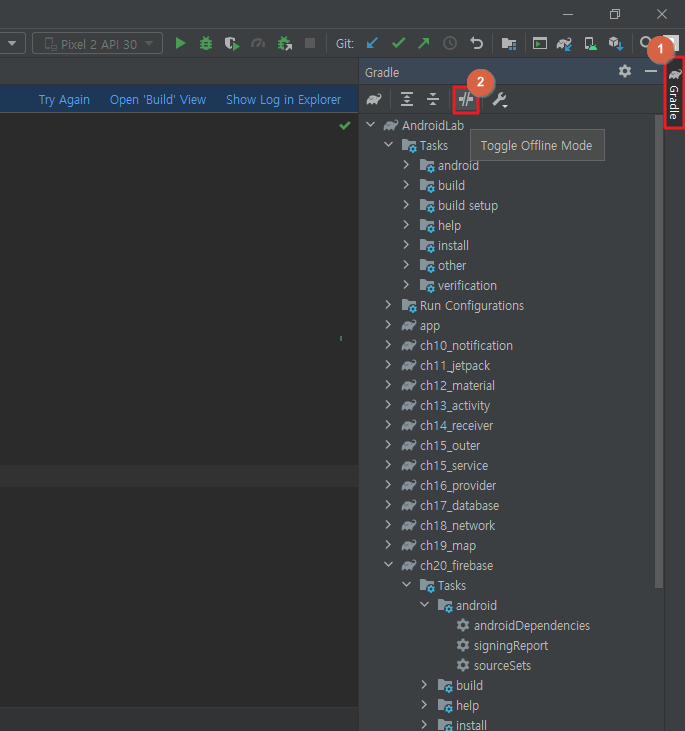
2. [Try Again] 클릭.
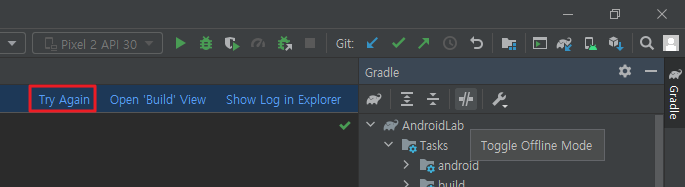
3. 동기화 완료
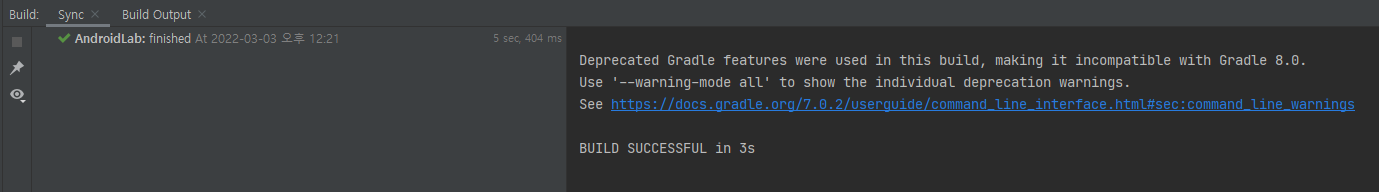
728x90
'Android' 카테고리의 다른 글
| [Android] Google Play services - Task<TResult> 타입 (0) | 2022.03.04 |
|---|---|
| [Android] Firebase 구글 인증 구현 시 R.string.default_web_client_id 오류 해결 (4) | 2022.03.03 |
| [Android] 내장 메모리, 외장 메모리 / 앱별 저장소, 공용 저장소 (0) | 2022.02.22 |
| [Android/Kotlin] 안드로이드 주소록 앱(Contacts)에서 연락처 상세 정보 가져오기, cursor의 count가 0일 때 or moveToFirst() 실행 안될 때 문제 해결 (0) | 2022.01.27 |
| [Android] "Waiting For Debugger" 오류 해결, AVD 재부팅 방법 (0) | 2022.01.27 |
Comments


